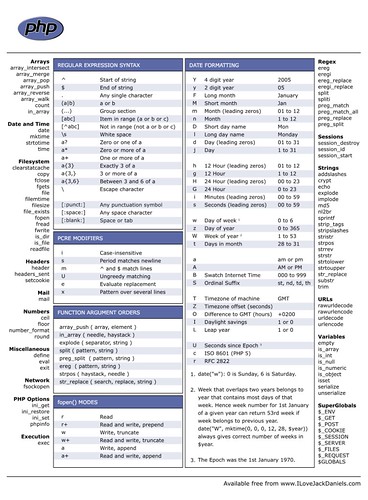Do you have a Blogger.com blog and want to change your blog name? Also want to retain your old post? Don’t worry you don't have to create a new blog and copy all post to your new blog. Blogger.com have provided a very simple way to do this. It allows you to modify the name of your existing blog quite easily(of course only if the name is available). Just follow the following steps.
- Login in to Blogger Dashboard.
- Select "Settings" link for blog that you want to shift to your own domain.
- Click on "Publishing" link.
- On the following page replace you new blog name in the text box for "Blog*Spot Address" (marked with red circle) . Click on save setting and if the name is available your blogs name will be changed.
Note :By doing this activity you are making all your existing back links to your old blog inactive. Also all indexing in search engine will also become invalid. So give a deep thought before making these changes.